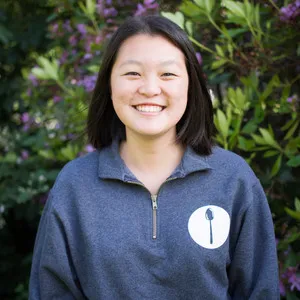Did you hear about Tastemade’s partnership with Spoon University and wish it were happening in the Bay Area? Wish granted! You can now sign up to make five restaurant review videos and earn $100.
Here’s what you have to do:
1. Download the Tastemade app on your smartphone, create a username and fill out this form. This is how we’ll track you.
2. Read the tips below carefully. If you don’t follow them, you won’t get credit for the video!
3. When choosing a restaurant make sure of two things: 1) no video currently exists on the app, and 2) it is not a chain restaurant. If you follow these requirements, you’re good to go.
4. Make your Tastemade videos and tag #spoonfeed in the description. We’ll be using the tag to track your videos, so be sure not to forget. It’s easy. Just tag #spoonfeed to get your money.
5. We’ll pay you $100 for every set of five videos you make. Go crazy and make as many as you can.
6. If you make five videos before winter break, we’ll let you make more videos in your hometown, no matter where you’re from. Traveling? Even better.
Deadline to complete all videos is January 15, 2015.
Important tips to making a great video:
1. Tracking: Make sure to tag #spoonfeed in the description on your video, so we can track you.
2. Location: Choose a place that you have gone to before or go to regularly, so you can give insider tips. Make sure the restaurant isn’t a duplicate or a chain.
3. Introduction: Start with a smile. Make sure to introduce yourself and say you’re with Spoon University. Put into context why you picked this restaurant (e.g. Is there a must-order dish? Is it your favorite place in town? Does it have $1 burgers on Tuesdays?).
4. Ambiance: Motion is good, but too much and too fast is bad. Try right-to-left –> pan down –> static shot –> then pick two points of interest (cool painting, open kitchen, etc.). Moving the camera forward and backward slowly, moving the cameria in a “V” motion and zooming in and out are cool options too. Slow is better than fast.
5. Wrap-Up: Give a pro-tip. If you don’t have one, talk to the waiter, bartender, manager or anyone who works there to get the inside scoop.
6. Focus: Always tap the screen to focus on the object you’re shooting.
7. Lighting and Sound: Too dark? Use the “ginger” filter in the Tastemade app to lighten it up. Too loud? Cup your hand behind the microphone and speak directly into it.
When shooting the video, you don’t need to shoot the sections in the order listed in the app. We recommend shooting the sections in this order: Intro, Meal, Food, Ambiance and finally Wrap-Up. Don’t worry too much about it—make sure to enjoy your meal above all else.
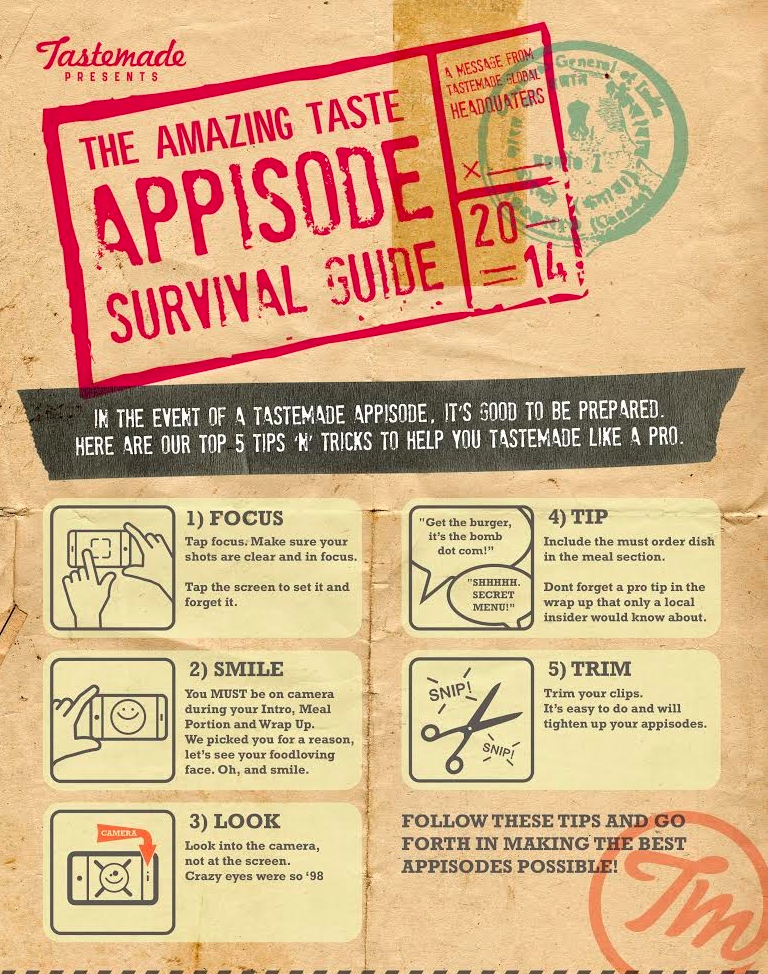
Infographic by Tastemade